Downloading S3 Objects Using Presigned URLs
Downloading S3 Objects Using Presigned URLs
Background
For my current work project I am generating an Excel workbook and saving it to a private S3 bucket. I have a UI built in React that should allow that Excel file to be downloaded with just a click of a button. At first I thought it had to be complicated: expose an API Gateway endpoint that connects to an AWS Lambda that queries S3 for that object and sends that over by a bytestream. Ugh. One thing though was Excel sheets didn’t translate well to bytestream (or at least it wasn’t obvious how to do it with the library I was working with).
…And then I discovered: presigned URLs
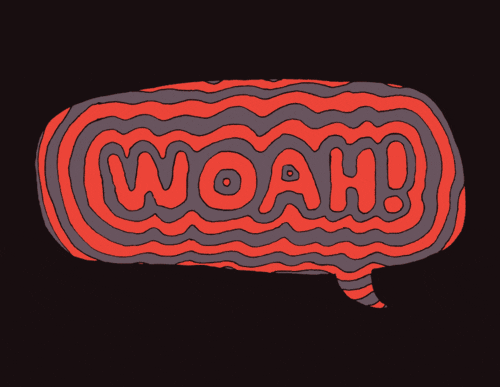
With these babies you can generate a somewhat secure temporary link that exposes your S3 file as a downloadable link for the amount of time you set that link’s lifetime to.
As usual, Boto3 documentation on presigned URLs in Python could have been better.
But then...
Huzzah I found a worthy example of usage.
Dynamically Generated Download Link
import logging
import boto3
from botocore.exceptions import ClientError
def create_presigned_url(bucket_name, object_name, expiration=3600)
# Generate a presigned URL for the S3 object
s3_client = boto3.client('s3')
try:
response = s3_client.generate_presigned_url('get_object',
Params={'Bucket': bucket_name,
'Key': object_name},
ExpiresIn=expiration)
except ClientError as e:
logging.error(e)
return None
# The response contains the presigned URL
return responseNow all I had to do was return the link as a response to when data is POST-ed on the frontend and voila, an easy to use and maintain way to make downloads from private S3 possible!
React Client Side Snippet
const DownloadThing = () => {
const [downloadLink, setDownloadLink] = useState('https://via.placeholder.com/150')
const handleDownload = async (e) => {
try {
// endpoint points to Lambda that generates workbook and presigned URL
const res = await fetch(process.env.REACT_APP_API_ENDPOINT, {
method: 'POST',
headers: {
'Content-Type': 'application/json'
},
body: JSON.stringify(data)
})
// URL returned from my POST call
const { downloadurl } = await res.json()
alert(`Created Excel sheet! ${downloadurl}`)
setDownloadLink(downloadurl)
}
catch (err) {
console.error(err)
}
}
return (
<>
<a href={downloadLink} download="test.xlsx">Get From S3</a>
</>
)
}